User Guide
Introduction
Welcome to CCBot and thank you for choosing CCBot!
“Connecting lives, Connecting careers” ~CCBot
CareerConnectBot (CCBot) is a desktop app for managing job interview contacts, for you computing professionals! It is optimized for use via a Command Line Interface (CLI), while still having the benefits of a Graphical User Interface (GUI). If you can type fast, CCBot can get your contact management tasks done faster than traditional GUI apps.
Key features
With CCBot, you can keep track and manage your various job applications by:
- Filtering and sorting your contact list flexibly
- Predicting the job difficulty of each of your applied job
- Adding additional notes about each of your company contact
- Adding interview times, salary, required technical skills, and priority to each of your company contact
All in one app!
For more details on what CCBot has to offer, check out the Features section below!
About
This user guide serves as a manual with instructions for downloading, installing, setting up and using CCBot.
Sections of the guide are split into the relevant chapters listed in the Table Of Contents. If you need to look for how to use a specific command, you may skip to the relevant chapter.
Table of Contents
- Introduction
- Key features
- About
- Table of Contents
- Quick start
-
Features
- Priority
- Date and Time
- Format :
ddMMyyyyHHmm - Examples:
- Viewing help :
help - Adding a person:
add - Adding a resume:
resume - Listing all persons :
list - Editing a person :
edit - Locating persons by name / company name:
find -
Locating persons by various categories:
filter - Sorting the person list :
sort -
Deleting a person/persons:
delete - Clearing all entries :
clear - Exiting the program :
exit - Saving the data
- Editing the data file
- Job difficulty
- FAQ
- Known issues
- Command summary
- CLI Syntax Summary
- Parameter Constraints
Quick start
-
Ensure you have Java
11or above installed in your Computer. -
Download the latest
CCBOT.jarfrom here. -
Copy the file to the folder you want to use as the home folder for your CCBot.
-
Open a command terminal,
cdinto the folder you put the jar file in, and use thejava -jar CCBOT.jarcommand to run the application.
A GUI similar to the picture below should appear in a few seconds. Note how the app contains some sample data.
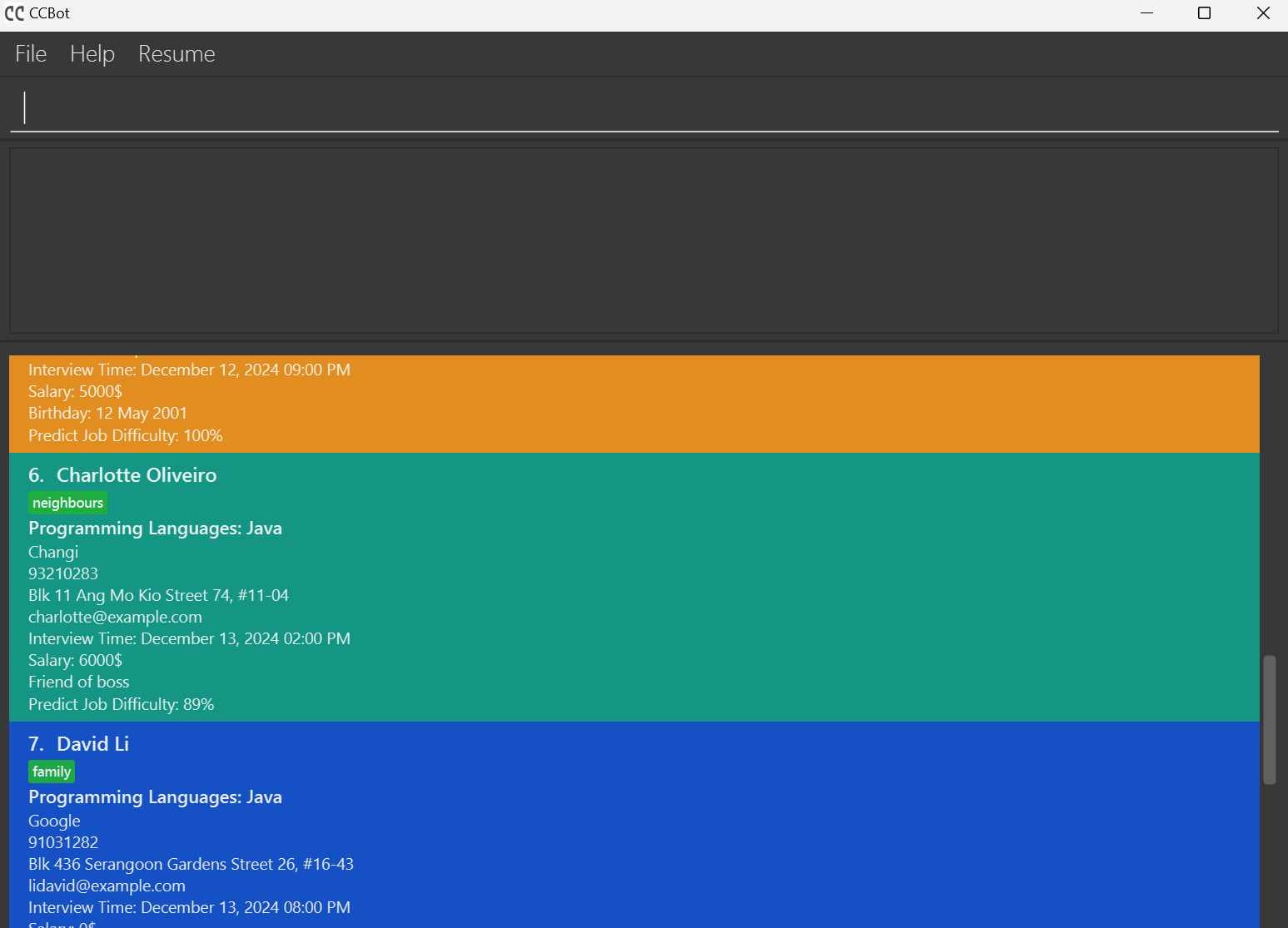
-
Type the command in the command box and press Enter to execute it. e.g. typing
helpand pressing Enter will open the help window.
Some example commands you can try:-
list: Lists all contacts. -
add cn/Google n/John Doe p/98765432 e/johnd@example.com a/311, Clementi Ave 2, #02-25 tt/121220221400 i/remote work s/5000 pl/Java t/friends t/referral pri/2: Adds a contact namedJohn Doeto the Address Book. -
delete 3: Deletes the 3rd contact shown in the current list. -
clear: Deletes all contacts.- Note that this action is irreversible so use it only after trying the above commands to clear the example contacts.
-
exit: Exits the app.
-
-
Refer to the Features below for details of each command.
Features
![]() Notes about the command format:
Notes about the command format:
-
Words in
UPPER_CASEare the parameters to be supplied by the user.
e.g. inadd n/NAME,NAMEis a parameter which can be used asadd n/John Doe. -
Items in square brackets are optional.
e.gn/NAME [t/TAG]can be used asn/John Doe t/friendor asn/John Doe. -
Items with
… after them can be used multiple times including zero times.
e.g.[t/TAG]…can be used ast/friend,t/friend t/familyetc. -
Parameters can be in any order.
e.g. if the command specifiesn/NAME p/PHONE_NUMBER,p/PHONE_NUMBER n/NAMEis also acceptable. -
Extraneous parameters for commands that do not take in parameters (such as
help,list,exitandclear) will be ignored.
e.g. if the command specifieshelp 123, it will be interpreted ashelp. -
If you are using a PDF version of this document, be careful when copying and pasting commands that span multiple lines as space characters surrounding line-breaks may be omitted when copied over to the application.
Priority
From 0-4 our program has 5 priorities. The lower the value, the higher the priority.
0 - High Priority - This is the highest priority.
1 - Medium Priority - This is the second highest priority.
2 - Low Priority - This is the third highest priority.
3 - Very Low Priority - This is the fourth highest priority.
4 - Lowest Priority - This is the lowest priority.
Date and Time
Your CCBot uses date and time to better help you manage your interviews. This section contains all the details on how your CCBot interprets date and time.
-
Format :
ddMMyyyyHHmm-
dd- refers to the day and the acceptable range is from 01 to 31 -
MM- refers to the month and the acceptable range is from 01 to 12 -
yyyy- refers to the year and accepts any 4-digit numbers from 0001 to 9999 -
HH- refers to the hour and the acceptable range is from 00 to 23 -
mm- refers to the minutes and the acceptable range is from 00 to 59
-
-
Examples:
-
121220221400is interpreted as December 12, 2022 4:00 PM -
010100010000is interpreted as January 01, 0001 12:00 AMHandling leap years
- Your CCBot uses the ISO-8601 calendar system to handle leap years. This means that giving a leap day on a non-leap year returns the last valid day of that month.
- Example:
290220090000will give the same output as280220090000 - For more information, click here.
-
Viewing help : help
Shows a message explaining how to access the help page.
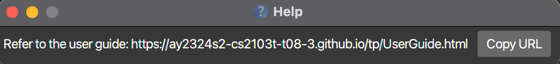
Format: help
Adding a person: add
Adds a person to the address book.
Format: add cn/COMPANY_NAME n/NAME p/PHONE_NUMBER e/EMAIL a/ADDRESS [tt/INTERVIEW_TIME] [i/INFO]
[s/SALARY] [pl/PROGRAMMING_LANGUAGE]... [t/TAG]... [pri/PRIORITY(0-4)]
- Refer to parameter constraints table for more details on acceptable inputs.
Examples:
add cn/Google n/John Doe p/98765432 e/johnd@example.com a/311, Clementi Ave 2, #02-25 tt/121220221400 i/Birthday: 12 May 2001 s/5000 pl/Java t/friends t/owesMoney pri/2add cn/ Amazon n/Betsy Crowe p/81234567 e/betsycrowe@example.com a/Newgate Prison tt/121220241200 i/Remote work s/4000 pl/Python t/criminal pri/4
Adding a resume: resume
Adds a resume.
Format: resume cn/COMPANY_NAME n/NAME p/PHONE_NUMBER a/ADDRESS e/EMAIL s/SALARY edu/EDUCATION
[pl/PROGRAMMING_LANGUAGE]...
- Refer to parameter constraints table for more details on acceptable inputs.
Examples:
resume cn/Google n/John Doe p/98765432 e/johnd@example.com s/3000 edu/NUS a/311, Clementi Ave 2, #02-25 pl/Java pl/C++resume cn/Apple n/Amy Birch p/87654321 e/amy@example.com s/3000 edu/NUS a/311, Clementi Ave 2, #02-25
Listing all persons : list
Shows a list of all persons in the address book.
Note: Any extra parameters after list will be ignored as it displays the full address book.
Format: list
list will be ignored. (e.g. list 1 is interpreted
list.) If you want to find a person in the contact list, refer to the find or filter feature.
Editing a person : edit
Edits an existing person in the address book.
Format: edit INDEX [cn/COMPANY_NAME] [n/NAME] [p/PHONE_NUMBER] [e/EMAIL a/ADDRESS] [tt/INTERVIEW_TIME] [i/INFO]
[s/SALARY] [pl/PROGRAMMING_LANGUAGE]... [t/TAG]... [pri/PRIORITY(0-4)]
- Edits the person at the specified
INDEX. The index refers to the index number shown in the displayed person list. - At least one of the optional fields must be provided.
- Existing values will be updated to the input values.
- When editing tags and info, the existing tags and info of the person will be removed i.e adding of tags and info are
not cumulative.
- You can remove all the person’s tags by typing
t/without specifying any tags after it. - You can remove all the person’s info by typing
i/without specifying any info after it.
- You can remove all the person’s tags by typing
- Refer to parameter constraints table for more details on acceptable inputs.
- Examples:
-
edit 1 p/91234567 e/johndoe@example.comEdits the phone number and email address of the 1st person to be91234567andjohndoe@example.comrespectively. -
edit 2 n/Betsy Crower t/Edits the name of the 2nd person to beBetsy Crowerand clears all existing tags.
-
Locating persons by name / company name: find
Finds persons whose names / company names contain any of the given keywords.
Format: find KEYWORD [KEYWORDS]
- The search is case-insensitive. e.g
hanswill matchHans - The order of the keywords does not matter. e.g.
Hans Bowill matchBo Hans - Only name and company name is searched.
- Only full words will be matched e.g.
Hanwill not matchHans - Persons matching at least one keyword will be returned (i.e.
ORsearch). e.g.Hans Bowill returnHans Gruber,Bo Yang
Examples:
-
find JohnreturnsJohnandJohn Doe -
find googlereturnsgoogleandGoogle -
find mary tiktokreturnsMary LeeandTiktok -
find alex davidreturnsAlex Yeoh,David Li
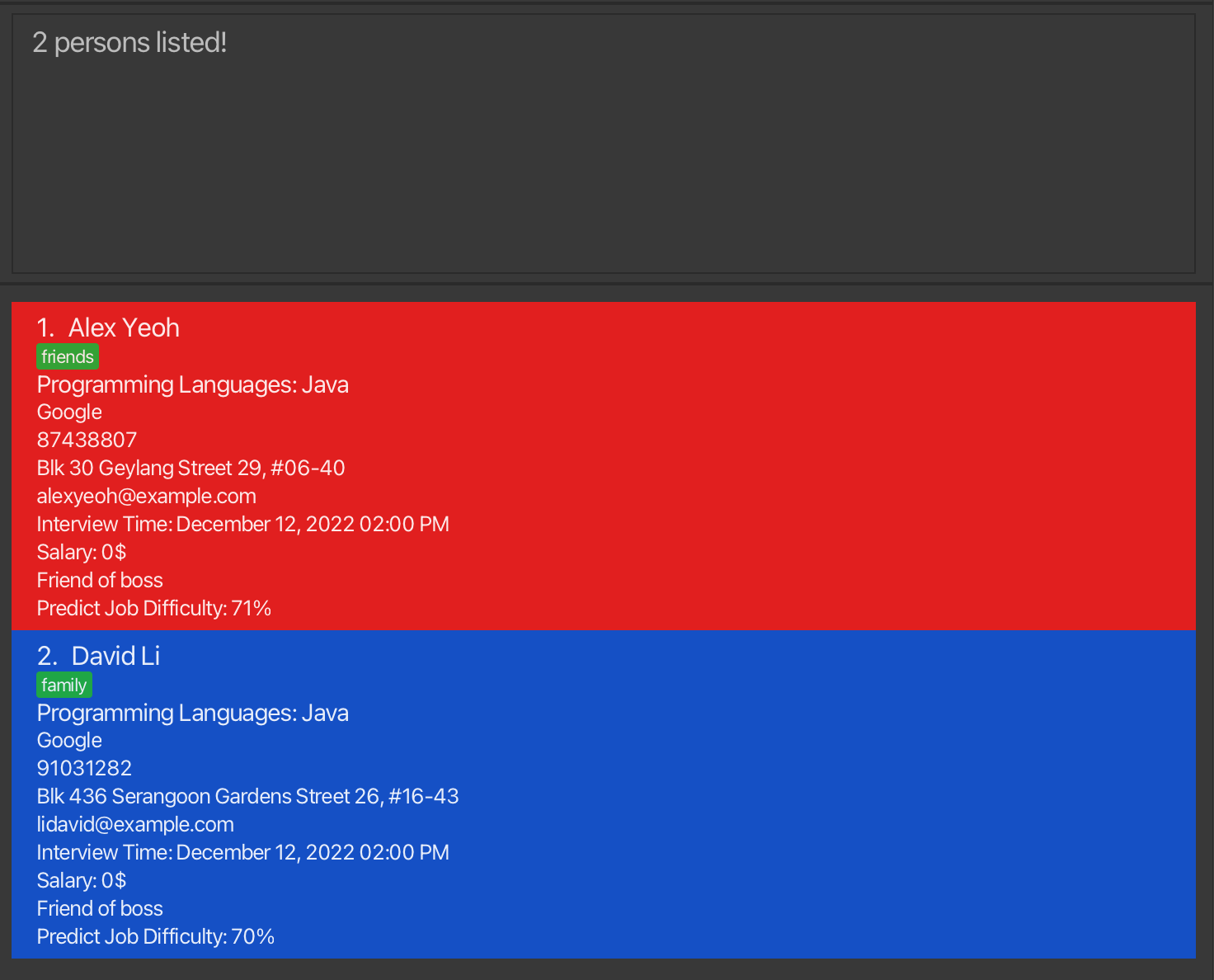
Locating persons by various categories: filter
Filters contact list based on tags, interview times, salary range, or programming languages.
Filter by tag: filter t/
Format: filter t/TAG [TAGS]...
- The search is case-sensitive.
- Only the tags of each of the contacts are searched.
- Persons matching at least one tag will be returned.
Examples:
-
filter t/managerreturns any persons with a tag,manager -
filter t/manager HRreturns any persons with either of the tags,managerorHR.
Filter by interview times: filter tt/
Format: filter tt/INTERVIEW_TIME_RANGE [INTERVIEW_TIME_RANGE]...
- Only the interview times of each of the contacts are searched.
- Persons with interview times within the range provided will be returned.
- Valid
INTERVIEW_TIME_RANGEincludes:before/INTERVIEW_TIMEafter/INTERVIEW_TIMEfrom/INTERVIEW_TIME-INTERVIEW_TIME- Refer to parameter constraints table for more details on acceptable inputs for
INTERVIEW_TIME.
Examples:
-
filter tt/before/010120200000 from/010120220000-010120230000returns persons with interview times before 1 Jan 2020, 1200am(010120200000)or persons with interview times within 1 Jan 2022, 1200am(010120220000)and 1 Jan 2023, 1200am(010120230000). -
filter tt/after/010120220000returns persons with interview times after 1 Jan 2022, 1200am(010120220000).
Filter by salaries: filter s/
Format: filter s/SALARY_RANGE [SALARY_RANGE]...
- Only the salaries of each of the contacts are searched.
- Persons with salaries within the range provided will be returned.
- Valid
SALARY_RANGEincludes:- Acceptable values for
SALARY >=INTEGER<=INTEGER
where
INTEGERis a number inclusive of and between 0 and 2147483647. - Acceptable values for
Examples:
-
filter s/5000returns persons with salaries of $5000. -
filter s/2000-5000 >=7000returns persons with salaries that contain any number from $2000 to $5000 or with salaries more than or equals to $7000. (e.g. persons with salaries3000-6000,4000,8000-20900are returned).
Filter by programming language: filter pl/
Format filter pl/PROGRAMMING_LANGUAGE [PROGRAMMING_LANGUAGE]...
- The search is case-insensitive.
- Only the programming language of each of the contacts are searched.
- Persons matching at least one programming language will be returned.
- Refer to parameter constraints table for more details on acceptable inputs for
PROGRAMMING_LANGUAGE.
Examples:
-
filter pl/Javareturns any persons with a programming language,java. -
filter pl/python Creturns any persons with either of the programming languages,pythonorc.
Sorting the person list : sort
Sorts the person list by the specified field.
Format: sort [rev/] KEYWORD
- Sorts the person list by the specified
KEYWORD. - The
KEYWORDmust be one of the following:n/(name),cn/(company name),tt/(interview time),s/(salary),pri/(priority). - The
rev/prefix can be added to sort in reverse order. (Optional) - The sorting is not case-insensitive.
- The sort command defaults to alphabetical sorting for names and company names.
- The sort command defaults to chronological sorting for interview times.
- The sort command defaults to sort from largest to smallest for salary.
- The sort command defaults to sort from the highest priority to the lowest priority for priority.
Examples:
-
sort n/sorts the person list by name in alphabetical order. -
sort rev/ s/sorts the person list by salary in descending order. -
sort tt/sorts the person list by interview time in chronological order. -
sort rev/ pri/sorts the person list by priority in descending order. -
sort cn/sorts the person list by company name in alphabetical order. -
sort rev/ cn/sorts the person list by company name in reverse alphabetical order. -
sort rev/ tt/sorts the person list by interview time in reverse chronological order.
Deleting a person/persons: delete
Deletes the contact list based index or tags.
Delete by index: delete
Deletes the specified person from the address book.
Format: delete INDEX
- Deletes the person at the specified
INDEX.- Refer to parameter constraints table for more details on acceptable inputs for
INDEX.
- Refer to parameter constraints table for more details on acceptable inputs for
- The index refers to the index number shown in the displayed person list.
- The index must be a positive integer 1, 2, 3, …
Examples:
-
listfollowed bydelete 2deletes the 2nd person in the address book. -
find Betsyfollowed bydelete 1deletes the 1st person in the results of thefindcommand.
Delete by tag: delete t/
Format: delete t/TAG [TAG]...
- The search is case-insensitive.
- Only contacts that have the tag are deleted.
- Persons matching the tag will be deleted.
- Refer to parameter constraints table for more details on acceptable inputs for
TAG.
Examples:
-
delete t/managerdeletes any persons with a tag,manager
Clearing all entries : clear
Clears all entries from the address book.
Format: clear
clear will be ignored. (e.g. clear 1 is interpreted as clear)
If you only want to clear some and not all entries from the address book, refer to delete feature.
Exiting the program : exit
Exits the program.
Format: exit
Saving the data
CCBot data are saved in the hard disk automatically after any command that changes the data. There is no need to save manually.
Editing the data file
CCBot data are saved automatically as a JSON file [JAR file location]/data/addressbook.json. Advanced users are
welcome to update data directly by editing that data file.
Furthermore, certain edits can cause the CCBot to behave in unexpected ways (e.g., if a value entered is outside of the acceptable range). Therefore, edit the data file only if you are confident that you can update it correctly.
Job difficulty
The job difficulty is automatically generated by our self-developed algorithm with an evaluation factor ranging from 0% to 100%. A higher value means that the algorithm guesses the difficulty or competition of getting the job.
This value cannot be modified or added by the edit or add commands.
FAQ
Q: How do I transfer my data to another Computer?
A: Install the app in the other computer and overwrite the empty data file it creates with the file that
contains the data of your previous CCBot home folder.
Known issues
-
When using multiple screens, if you move the application to a secondary screen, and later switch to using only the primary screen, the GUI will open off-screen. The remedy is to delete the
preferences.jsonfile created by the application before running the application again.
Command summary
| Action | Format, Examples |
|---|---|
| Add |
add cn/COMPANY_NAME n/NAME p/PHONE_NUMBER e/EMAIL a/ADDRESS [tt/INTERVIEW_TIME] [i/INFO] [s/SALARY] <br/>[pl/PROGRAMMING_LANGUAGE]... [t/TAG]... [pri/PRIORITY(0-4)] e.g., add n/James Ho p/22224444 e/jamesho@example.com a/123, Clementi Rd, 1234665 t/friend t/colleague
|
| Clear | clear |
| Delete |
delete INDEXe.g., delete 3delete t/TAG [TAG]...e.g., delete t/HR Manager
|
| Edit |
edit INDEX [cn/COMPANY_NAME] [n/NAME] [p/PHONE_NUMBER] [e/EMAIL a/ADDRESS] [tt/INTERVIEW_TIME] <br/><br/>[i/INFO] [s/SALARY] [pl/PROGRAMMING_LANGUAGE]... [t/TAG]... [pri/PRIORITY(0-4)]e.g., edit 2 n/James Lee e/jameslee@example.com
|
| Find |
find KEYWORD [KEYWORD]...e.g., find James Jake
|
| Filter |
filter t/TAG [TAG]...e.g., filter t/manager HRfilter tt/INTERVIEW_TIME_RANGE [INTERVIEW_TIME_RANGE]...e.g., filter tt/before/010120200000 from/010120220000-010120230000 after/010120220000filter s/SALARY_RANGE [SALARY_RANGE]...e.g., filter s/2000-5000 >=7000 filter pl/PROGRAMMING_LANGUAGE [PROGRAMMING_LANGUAGE]...e.g., filter pl/python C
|
| List | list |
| Help | help |
| Sort |
sort or sort rev/ [pri/PRIORITY] [n/NAME] [cn/COMPANY_NAME] [s/SALARY] [tt/INTERVIEW_TIME] [jd/JOB_DIFFICULTY] e.g., sort pri/e.g., sort rev/ tt/
|
| Resume |
resume cn/COMPANY_NAME n/NAME p/PHONE e/EMAIL edu/EDUCATION s/SALARY [pl/PROGRAMMING_LANGUAGE]... e.g., resume cn/Google n/John Doe p/98765432 e/johnd@example.com s/3000 edu/NUS a/311, Clementi Ave 2, #02-25 pl/Java pl/C++
|
CLI Syntax Summary
| Character | Explaination, Examples |
|---|---|
| n/ | Name of the contact |
| cn/ | The company name |
| tt/ | The time of the interview |
| s/ | The salary |
| a/ | The place of residence |
| e/ | The email address |
| i/ | Any additional info |
| pri/ | Priority of the job |
| edu/ | Education level |
| pl/ | Programming languages |
| jd/ | The job difficulty (only for sort command) |
Parameter Constraints
| Field | Constraint |
|---|---|
COMPANY_NAME |
Should be less than 100 characters, and it should not be blank. |
NAME |
Should only contain alphanumeric characters and spaces, and it should not be blank. |
PHONE_NUMBER |
Should only contain numbers, and it should be at least 3 digits long. |
EMAIL |
Should be a valid email address. |
ADDRESS |
Can take any values, and it should not be blank. |
SALARY |
Should only contain numbers, with range [0, 2147483647] or two pure digital numbers with ‘-‘ in between. Both digital numbers should be within the range [0, 2147483647]. |
PROGRAMMING_LANGUAGE |
Should be alphanumeric and may contain some special characters (+ and #), and must be less than 50 characters. |
TAG |
Should be a single alphanumerical word that does not contain spaces. |
PRIORITY |
Should be a number between 0 and 4. |
INTERVIEW_TIME |
Should be in the format ddMMyyyyHHmm.* dd - refers to the day and the acceptable range is from 01 to 31* MM - refers to the month and the acceptable range is from 01 to 12* yyyy - refers to the year and accepts any 4-digit numbers from 0001 to 9999* HH - refers to the hour and the acceptable range is from 00 to 23* mm - refers to the minutes and the acceptable range is from 00 to 59
|
INFO |
Can take any values, and it should not be blank. |
EDUCATION |
Should only contain alphanumeric characters and spaces, and it should not be blank. |
INDEX |
The index must be a positive integer 1, 2, 3, … Note: CCBot does not consider 0 to be a positive integer |
Navigate back to Table Of Contents